The external metadata column collection is out of synchronization with the data source columns. The column "<column name>" needs to be updated in the external metadata column collection.When this happens, the only way to fix it at the moment (SQL Server 2005 SP1) is to edit your OLE DB Source and click on the Columns item, then untick the columns causing the error. Click OK, then edit again and add the columns that you just removed back in. Click OK again to persist the changes. This will cause SSIS to change the underlying lineage ID for the column and you will then get a validation error.
To fix the validation error, edit the OLE DB Destination and the "Restore Invalid Column References Editor" screen will appear.
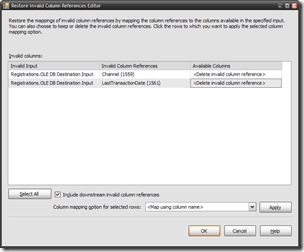
Set the Available Columns item to "<Delete invalid column reference>" for all the entries and click OK. You should then be able to continue and remap the columns between source and destination.
No comments:
Post a Comment